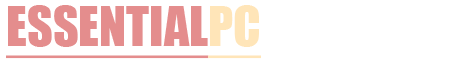More Options WiFi adapters
To set additional parameters for wireless adapters, select "Properties" wireless adapter in Device Manager and go to the tab "Advanced."
To view the value of a property, click the property name in the Properties list.The property value is displayed in the Value box. To change the value, click the Value list or type a new value (for different properties choices vary.) NOTE: Some features may not be available for your model of wireless adapter.
802.11hd
802.11hd With the property configures the advanced radio control board WLAN, carried out by the associated access point. Controls included in the event that a property value set 802.11hd "Free 11h», «Free 11h d» or «Rigorous 11h».When set to "Strict 11h» wireless adapter communicates only with access points that support the IEEE 802.11h protocols when operating in regions that have special restrictions on radio. If you select "Free 11h» WLAN card does not restrict associations based on the access point IEEE 802.11h. If you select "Free 11h d» Wireless Network Adapter does not restrict associations based on the access point IEEE 802.11h or IEEE 802.11d. Values: Disabled (default) Loose 11h 11h d Free Strict 11h
Afterburner
Afterburner is a high performance Broadcom's own implementation of higher capacity being added to wireless products that are compatible with IEEE 802.11g. values are: Disabled (default). Disable Afterburner. approved Resolution Afterburner
Antenna Diversity
Antenna Diversity - a function included in most wireless LAN equipment that has two antennas - Main and Aux. If set to "Auto", Antenna Diversity monitors the signal from each antenna and automatically switches to the one with the better.values are: Auto (default).
Band Preference
property "Select range" is available only on the models of dual-band wireless adapter. When using the properties of the "Select range", you can specify a range that corresponds to the IEEE 802.11 standard for roaming. This allows the wireless client to associate with another AP based on band preference even if the signal of the access point you are connected to the currently strong enough to support communication. values: None (default). Roaming without regard to the frequency band of the available APs. 802.11a (5 GHz range) 802.11g / b (2.4 GHz band)
Interaction Bluetooth
Bluetooth Collaboration suppression protocol enables general purpose input-output control between the medium access (MAC) IEEE 802.11 and Bluetooth externally to minimize interference. Bluetooth Collaboration is enabled by default.values: Enable (default) Disable
Mode BSS
BSS mode is used to limit the bandwidth IEEE 802.11b / g mode only to IEEE 802.11b. BSS is applicable to networks that are configured on the access point. values: Default (Default) 802.11b Only
Off. Upon Wired Connect.
If this parameter is set to "Allow" to connect a computer to the Ethernet port and the link state is good, the computer automatically turns off the radio IEEE 802.11. This conserves IP-address allocation, reduces security risks, resolves dual interface routing issues, and prolongs battery life. values are: Disabled (default) Enabled
IBSS Allowed
should enable this feature to use a utility Utility Dell Wireless WLAN Card or Wireless Network Wizard to create an ad hoc network, or connect to it. For safety reasons, the network administrator may want to disable this feature. values:Enabled (default) Disabled
Protection Mode IBSS 54g (tm)
mechanism of prefixing each OFDM data frame with a request to send / clear to send (RTS / CTS) frame sequence from the keyboard (CCK). The duration fields of the RTS and CTS frames should allow the IEEE 802.11b node to correctly set its network allocation vector (NAV) and avoid collisions with successive frames OFDM. In accordance with the requirements of Wi-Fi (r) protection mechanism is automatically activated whenever the IEEE 802.11b STA joins the BSS. If not adhered IEEE 802.11b STA, then no protection mechanism is not used and achieved full performance IEEE 802.11g. Values: Auto Off
IBSS Mode
IBSS Mode is used to set the connection type for a network of ad hoc. The parameters are as follows: Values: Mode 802.11b (default). Contact only with IEEE 802.11b networks with the highest transmission rate. This also eliminates network IEEE 802.11g. 802.11g Communication Mode only IEEE 802.11g networks with the highest transmission rate.
Compatibility mode access point
implementation of earlier access points may be deviations from the standards of IEEE 802.11. Setting this property to Broader Compatibility enables wireless adapter better communicate with such APs, but at the expense of some performance loss. The default setting is Higher Performance. values: Higher Performance (default) Better compatibility
Managed MAC-address is
locally administered MAC-address is used to replace the MAC-address utilities wireless adapter. Locally Administered MAC-address - a user-defined MAC-address used instead of MAC-address originally assigned to the network adapter.Every adapter in the network must have its own MAC-address. This locally administered address consists of a 12-digit hexadecimal number. Values: Value. Assigns a unique node address for the adapter. None (the default). Use the address of the adapter that is assigned by the manufacturer.
The appropriate assigned ranges and exceptions for the locally administered address include the following:
The range is 00:00:00:00:00:01 to FF: FF: FF: FF: FF: FD
Do not use a multicast address (least significant bit of the high byte = 1).
Not Use of the address only zeros or only «F».
Minimum Power Consumption
When enabled, this property allows a wireless client to either turn off the radio or to not scan when disconnected from the network or a wireless client computer in the IDLE state. values: Enabled (default) Disabled
PLCP header
PLCP Header is used to set the header type for speeds of CCK. The type can be Long or Auto (short / long). Values:Auto (short / long) (default) Long
Energy Saving Mode
property "Power Saving Mode" is used for the wireless client computer into the power saving mode IEEE 802.11. When you turn on the properties of "Energy Saving Mode" radio is periodically powered down to conserve energy. When the radio is in power saving mode, packets are stored in the AP until the radio. The "Fast" allows full throughput with power savings. values: Fast (default) Enabled Disabled
Radio transmission is enabled / disabled
when this property is set to "Off", the radio is turned off. Sometimes it is necessary for the time off the radio to comply with restrictions prohibiting the emission of radio signals, such as on board a commercial aircraft during take-off or landing. Change the value to "Enabled" again switches to radio. Some computers may have a different, more convenient way to turn on and turn off the radio. To find out if such features exist in your computer, refer to the computer's instruction manual. values: Enabled (default) Disabled
Speed
This feature allows to specify the rate (in Mbit / s) at which data is transferred. Possible values are: 1, 2, 5.5, 6, 9, 11, 18, 24, 36, 48 and 54. The default is "optimal speed." This setting automatically adjusts the bit rate to the optimum, based on the capabilities of the other wireless clients and access points.
NOTE: The value of this property is set for maximum performance. Therefore, home users are not recommended to change this value. Changes may be made only by network administrators or technicians with experience working with wireless LANs.
Speed (802.11a)
This feature allows to specify the rate (in Mbit / s) at which data is transferred for operations of IEEE 802.11a. Possible values are: 6, 9, 12, 18, 24, 36, 48 and 54. The default is "optimal speed."
NOTE: The value of this property is set for maximum performance. Therefore, home users are not recommended to change this value. Changes may be made only by network administrators or technicians with experience working with wireless LANs.
Speed (802.11b / g)
is property to specify the rate (in Mbit / s) at which data is transferred for operations of IEEE 802.11b / g. Possible values are: 1, 2, 5.5, 6, 9, 11, 18, 24, 36, 48 and 54. The default is "optimal speed."
NOTE: The value of this property is set for maximum performance. Therefore, home users are not recommended to change this value. Changes may be made only by network administrators or technicians with experience working with wireless LANs.
Disable Bands
This property is available only on models of wireless network adapter that have dual-band capability. values: None (default) Disable 802.11g / b Disable 802.11a
Fragmentation Threshold
The maximum size, in bytes, at which packets are fragmented and transmitted a piece at a time instead of all at once the package. Available values range from 256 to 2346. The default value - 2346.
Roaming Decision
signal strength value that determines when the wireless adapter utility to start scanning for other access points. values:Default (Default). 75 dB bandwidth by 65 dB 85 dB from the distance
Trends Roaming
This property adjusts the roaming wireless adapter utility. Values: Moderate (default). Roaming access points having a signal strength at least 20 dB greater than the current access point. Aggressive. Roams to APs having a signal strength at least 10 dB compared to the current access point. discreet. Roaming access points having a signal strength at least 30 dB greater than the current access point.
RTS Threshold
If the number of frames in the data packet to the threshold or beyond the threshold of RTS, request to send / clear to send handshake is turned on before sending the packet. Default - 2347. The range is from 0 to 2347.
Auto-update SSID
When you use a wireless network or configuration tool connected to a wireless network to connect to wireless networks, all networks that are connected to is listed under "Preferred network connections" on the Wireless Networks tab Utility Dell Wireless WLAN Card. Each time you start the computer, it automatically attempts to connect to the network at the top of the list. If the network is in range, the connection is made. If the value is outside the range, the computer attempts to connect to the next network on the list, and continues this process until it finds a network.Preferred network list can be moved up or down.
If the property is "Auto Update SSID» disabled, you can manually override the automatic connection to the network and connect to any network, regardless of its position in the list (see "Tools utility"). If the property is "Auto Update SSID» is on, you can not manually override the automatic connection. values are: Disabled (default) Enabled
WMM
Wi-Fi Multimedia (WMM (tm)). The WMM property provides quality of service for audio, video and voice applications over a wireless network by prioritizing streams of content and optimizing the way the network allocates bandwidth among competing applications. Values: Auto (default). With WMM set to "Auto" when the wireless client connects to the access point and this point is enabled "Unscheduled Automatic Power Save", a wireless client will be able to go into power saving mode. Enabled. The wireless client enters Power Save mode for connections WMM, whether on or off setting Unscheduled Automatic Power Save mode for the access point. Off. Wireless client does not have WMM.
WZC IBSS Channel Number
property "Channel Number WZC IBSS» selects a channel independent basic service set (IBSS) to work at a time when the wireless network will be managed by WZC. The default value is 11.
Ethernet under WZC
If the property is enabled «Ethernet, controlled WZC», then the service is enabled on the wireless settings (WZC) to manage 802.1x connections for Ethernet devices on the computer. values are: Disabled (default) Enabled
Technology XPress (TM)
Technology Xpress ™ - a proprietary frame bursting technology that improves throughput by repackaging data so that they can be sent in each frame. Xpress ™ Technology is disabled by default. values are: Disabled (default). Disabling Technology Xpress ™. approved Resolution technology Xpress ™.